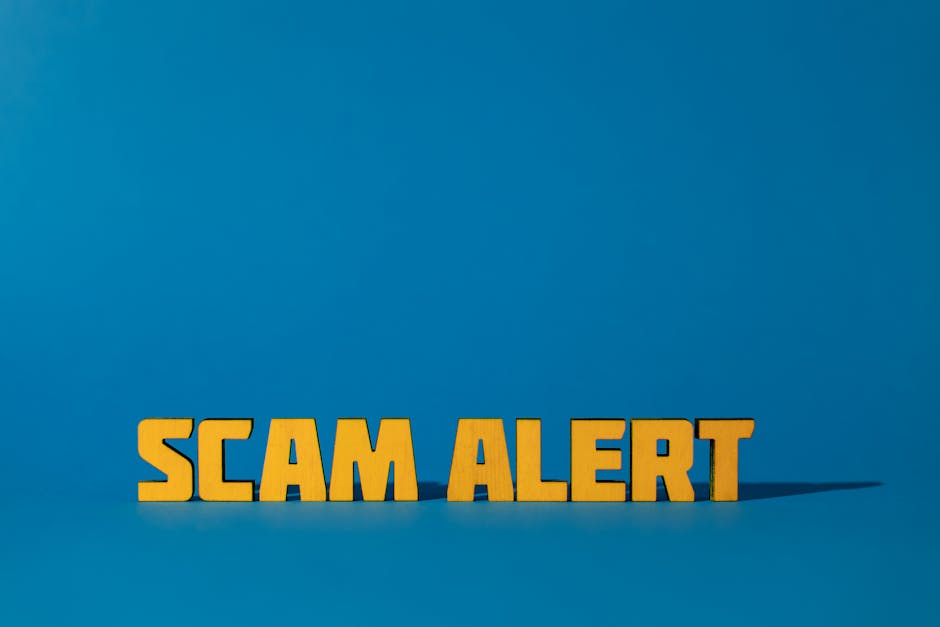Twitter/X Phishing DMs and Fake Login Pages: How to Identify and Protect Yourself 🚨
Have you ever received a suspicious DM on Twitter (now X) claiming you’ve won a prize, need to verify your account, or offering an exclusive deal? If so, you might have been targeted by a phishing scam. Cybercriminals are getting smarter, and fake login pages and malicious messages are becoming harder to spot. But don’t worry—I’ve got your back! In this guide, we’ll break down how these scams work, how to recognize them, and most importantly, how to protect yourself. Let’s dive in! 🛡️
What Is Twitter/X Phishing? 🎣
Phishing is a cyberattack where scammers trick you into giving away personal information—like your login credentials—by pretending to be a trusted source. On Twitter/X, phishing often happens through:
- Direct Messages (DMs) – Fake alerts, prize scams, or impersonation.
- Fake Login Pages – Websites that look like Twitter/X but steal your password.
- Malicious Links – Shortened URLs leading to harmful sites.
I once got a DM saying, “Your account is at risk! Click here to secure it.” It looked legit, but something felt off. Turns out, it was a scam! 😱
How to Spot a Twitter/X Phishing Scam 🔍
Scammers are sneaky, but they often leave clues. Here’s how to tell if a message or login page is fake:
1. Suspicious DMs
- Urgent or threatening language – “Your account will be suspended!”
- Too-good-to-be-true offers – “You’ve won an iPhone!”
- Unusual sender – A random account or impersonating Twitter/X support.
2. Fake Login Pages
- Check the URL – Real Twitter/X login pages use
twitter.comorx.com. Fake ones may usetwitter-login.comor misspellings. - Look for HTTPS – Legitimate sites have a padlock icon.
- Poor design – Blurry logos, odd fonts, or broken buttons.
3. Malicious Links
- Hover before clicking – Check where the link actually leads.
- Shortened URLs – Scammers use bit.ly or similar to hide the real destination.
Real-Life Twitter Phishing Examples 🚩
Here’s a quick comparison of real vs. fake Twitter/X messages:
| Legitimate Twitter/X Message | Phishing Scam |
|---|---|
| Sent from @TwitterSupport (verified) | Sent from @Tw1tterSupport (unverified) |
| No urgent demands | “ACT NOW or your account will be deleted!” |
| Links to twitter.com | Links to twitter-secure-login.com |
How to Protect Yourself from Twitter/X Phishing 🛡️
Now that you know what to look for, here’s how to stay safe:
1. Enable Two-Factor Authentication (2FA)
Even if a scammer gets your password, 2FA adds an extra layer of security. Use an authenticator app (like Google Authenticator) instead of SMS, which can be intercepted.
2. Never Click Suspicious Links
If a DM seems fishy, don’t click! Instead, log in directly via the official Twitter/X app or website.
3. Report Phishing Attempts
Help others by reporting scams:
- Click the three dots on the suspicious message.
- Select “Report Message.”
- Choose “It’s suspicious or spam.”
4. Use a Password Manager
A password manager (like Bitwarden or 1Password) can detect fake login pages and auto-fill only on legitimate sites.
What to Do If You’ve Been Phished 🚑
If you accidentally entered your credentials on a fake page:
- Change your password immediately.
- Revoke suspicious app access in Twitter/X settings.
- Check for unauthorized activity in your account logs.
- Enable 2FA if you haven’t already.
Final Thoughts: Stay Vigilant! 🧠
Phishing scams are evolving, but so are security measures. By staying alert and following these tips, you can keep your Twitter/X account safe. Remember: if something feels off, it probably is. Trust your gut! 💡
Have you ever encountered a Twitter/X phishing scam? Share your experience in the comments below—let’s help each other stay safe! 👇
Recommended Security Tools 🔧
- Have I Been Pwned? – Check if your data has been leaked.
- Malwarebytes – Scan for malware.
- HTTPS Everywhere – Force secure connections.